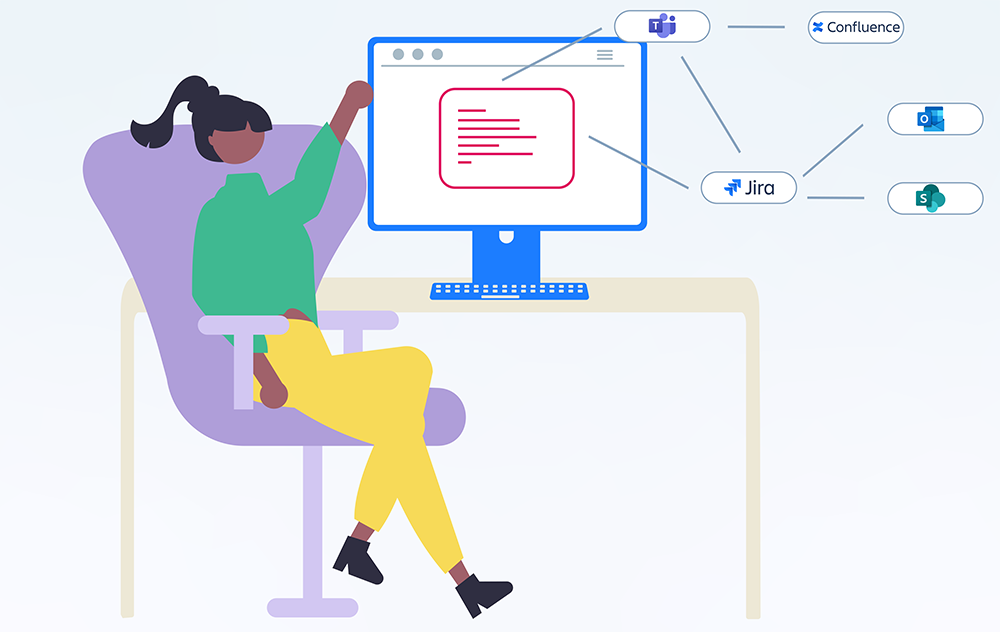
What if instead of talking about competition between the tools, we instead looked at how they complement each other and their specificities? If, at first glance, you don't see how this can be done, let me show you how the integration between the Atlassian suite and Microsoft 365 can help your teams.
I often hear my clients talk about competition between the Atlassian suite and Microsoft 365.
On some aspects, this can be true. The most telling example concerns visual management tools in Kanban mode. On one side, we have Trello (Atlassian), and on the other, Planner (Microsoft 365). Clearly, both tools offer the same simple task management features and the differences are in the details.
One can also legitimately ask the question of competition in the field of content management between Confluence (Atlassian's document wiki ) and SharePoint (Microsoft 365's intranet work solution ).
The issue here is more difficult. In my opinion, the two products have a different orientation. Confluence will be used to manage content in wiki mode. For example, you can store procedures, product documentation or technical specifications...
SharePoint's focus is more on document content management and storage. It offers an excellent native integration with the Office 365 suite. The cohabitation of the two tools can be done without problems. To do so, the role and uses of each product must be clearly defined. In this way, the various so-called "competing" products can coexist together. To do this, it is best to first confirm their usefulness and their respective place. Then, it is important to present them clearly to the employees.
Atlassian and Microsoft 365 integration: is the shoemaker the worst off...?
At SmartView, the cohabitation goes smoothly. We use Microsoft 365 and especially Teams for cross-functional collaboration. We use SharePoint for documentation. Confluence is used as an internal communication portal, for sharing processes, and for our welcome booklet for new arrivals. Trello is used for our pre-sales. Finally, we use Jira Software and Jira Service Management for specific tailor-made processes (such as the management of internal purchase requests for example)...
Apart from a few cases of competition or possible redundancy of the tools, which are easy to solve (see above), the two suites are incredibly complementary:
> The Atlassian suite allows you to manage your projects through tools such as Jira (request tracking), Confluence (wiki creation) or Bitbucket (software development source management).
> The Microsoft 365 suite is much more focused on collaboration and communication with tools such as Outlook (email), SharePoint (document management) or Teams (collaboration and video conferencing tool).
Once the roles of each tool in the information system have been defined, it is legitimate to ask how the two suites are integrated.
First, I will present you 6 possible integration scenarios between Atlassian and Microsoft 365 suites that are quite easy to implement. Then, I will explain what value each integration can bring.
There are many other integrations between Atlassian and Microsoft 365 possible, I list these six because :
- I have experienced them
- In my opinion, they bring a real added value. I consider that doing an integration if it brings nothing else than a technical challenge is meaningless (we see it too often).
#1 : Azure AD SSO integration with Atlassian suite
The first question that can be asked is that of identity and security.
A single account to connect to the IS tools allows to limit the proliferation of passwords (and by extension the loss of these passwords). It is possible to integrate Azure AD authentication (i.e. Microsoft 365 identity) with Atlassian tools. This also simplifies the life of IT support teams who often have other things to do than reset passwords...
In addition, it can be interesting to use the multi-factor authentication (MFA) of Azure AD to increase security during the identification process. This allows you to validate your identity (login, password) with a mobile application or an SMS.
This SSO integration also technically simplifies the other integration mechanisms presented in this article. So the benefits are multiple!

#2: Using the Jira tab in Teams
Another interesting integration between the Atlassian suite and Microsoft 365 is the addition of the Jira tab in Teams.
I regularly see a breakdown of teams in "project" mode in Teams (one team = one project). I find this division very relevant and adapted to Teams. The team channels correspond to the different phases of the project. You can store documents in the files tab. We can also integrate a collaborative notebook associated with the project. In this way, we can manage the different requests associated with the project directly through the team.
NB: the Teams tab exists for both the server version and the Cloud version of Jira.
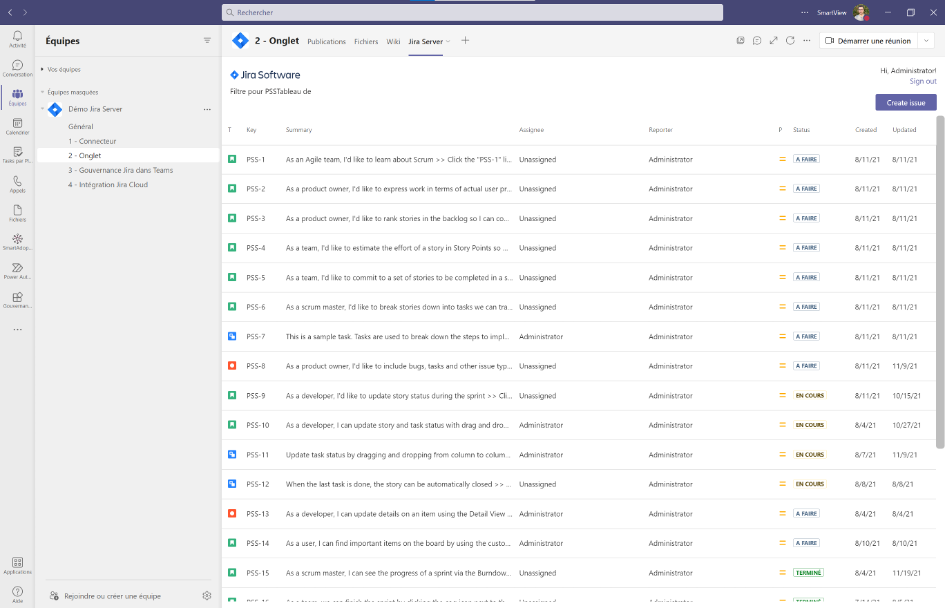
#3: Confluence module for chats and team meetings
The interest of this integration is to be able to edit Confluence Cloud pages directly in a chat or in a Teams meeting. It is possible to edit a Confluence page before a meeting as soon as it is planned from the Teams agenda.
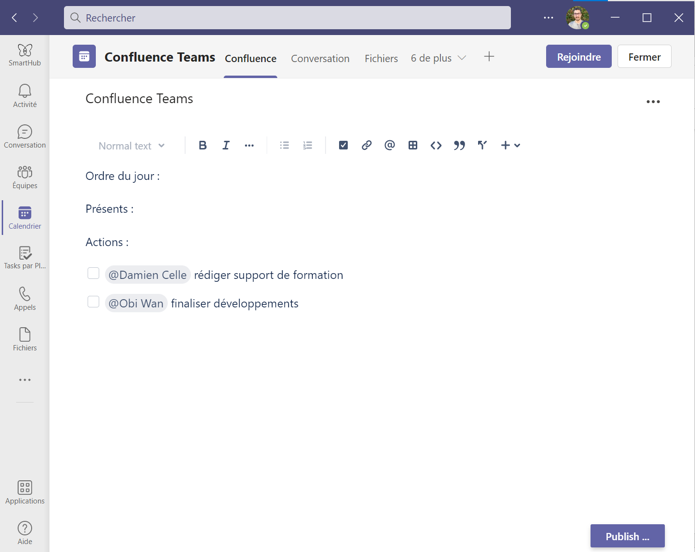
During the meeting, a Confluence tab is available and allows participants to enrich the page concerned.
The added value is therefore twofold. The module allows you to prepare the meeting support beforehand (this is not done often enough). It also allows during the meeting to update the content of the pages with a real time visualization for all participants. This is all the more interesting as OneNote does not offer this functionality in Teams meetings.
I find this integration very interesting but not totally completed. There are two elements that I think could be improved:
- Most Office 365 users are used to scheduling their meetings from Outlook, which does not offer this possibility.
- The pages are automatically stored under a "Microsoft Teams Notes" page without the option to choose a location by default.
#4: Trello Connector in Teams
I talked at the beginning of the article about the "competition" between Trello (Atlassian) and Planner (Microsoft 365). Each of these tools has its strengths and weaknesses (if you are interested in this topic, I talk about it in this article).
A strong advantage of Trello in the integration with Microsoft 365 is the availability of the connector to Teams. This allows you to be notified in a Teams team as soon as there is an interaction on a Trello board (card creation, comments, etc.). And it's customizable.
From the point of view of reducing the number of internal emails, I think it's a very good idea. If you want to focus the attention and participation of employees within Teams, it is important to reduce as much as possible the zapping between Teams and email (Outlook is not integrated in Teams).
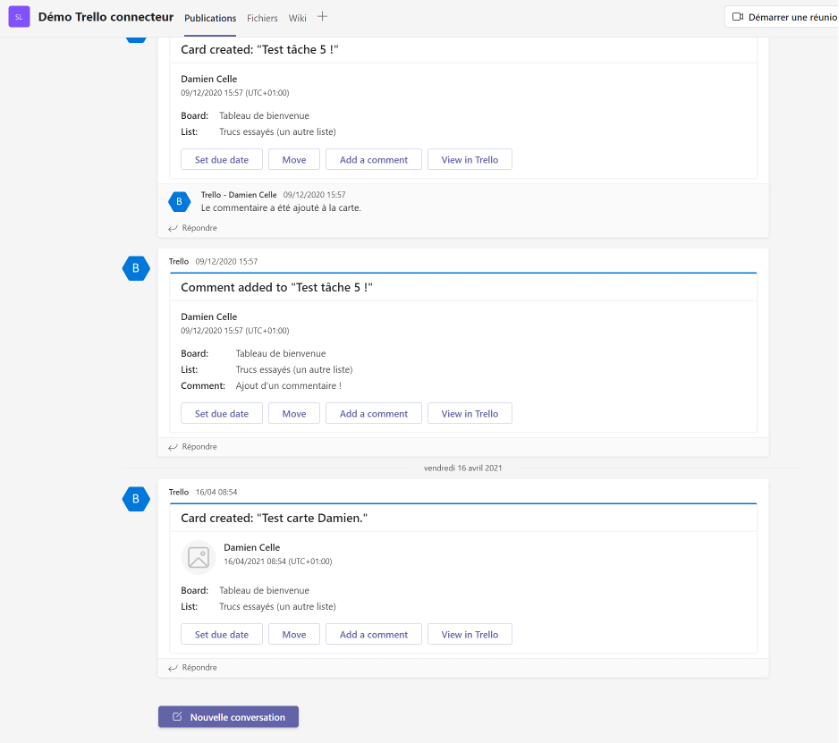
NB: This connector mechanism also exists for Jira and Confluence (in the form of a Webhook). It allows you to be notified when a request status changes (Jira) or when a page is created (Confluence). Teams thus becomes a real "cockpit" to collaborate and interact efficiently on different processes equipped by Microsoft and Atlassian.
#5 : Power Automate and Jira
The first four examples of integration between Atlassian and Microsoft 365 use standard mechanisms and therefore require little configuration.
In the case of Power Automate, we enter into more advanced cases of use that would not be covered by the standard mechanisms. Power Automate allows you to automate processes (a trigger then a list of treatments) in "no code" mode. Thetool works via a connector mechanism, and there is a Jira connector that provides a number of triggers and actions. The field of possibilities is quite vast.
One can imagine Jira as being the trigger. For example, the creation of a request in Jira will update an external system (the creation of a document in SharePoint for example) according to criteria from the previously created request.
We can also imagine the opposite scenario, i.e. a trigger on an external system. For example, the creation of a task in Planner will automatically trigger the creation of a request in Jira from the information in the Planner task.
These are two extremely simple use cases. Power Automate obviously allows you to add complexity according to your needs, if necessary.
NB: the Jira connector in Power Automate is Premium which means that to use it you must use a Power Automate Premium license (Power Automate pricing is available on this page).
#6 : Jira and Power BI
Finally, it is always important to measure our work in order to have factual data and be able to define realistic objectives. Jira is no exception to the rule, quite the contrary.
It may be interesting to report technical indicators on the operation of Jira (continuity of service, storage, etc.). Or to look for indicators linked to quality (for example: quantities of anomalies and evolutions resolved/day, respect of SLA for TMA or MCO, measurement of advanced Scrum or SAFe processes, etc.). We can also collect "human" indicators on the health of the teams (work overload and motivation for example). To go further on the subject you can read the excellent series of articles on measuring agility.
Jira provides a number of dashboards by default. However, Power BI (the Microsoft 365 data visualization tool) allows you to supplement this information with customized indicators. Indeed, the objectives to be reached differ from one company to another and are therefore always specific to your context. From this point of view, customized reporting is very useful and makes sense.
We have seen why it was relevant to cohabit the Atlassian suite and Microsoft 365. The next question to realize this cohabitation is how ? We will detail in the coming weeks through videos and articles how to integrate the six scenarios presented in this article.
